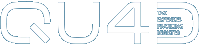
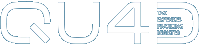

Account Information
Account Information
The Account Information page allows you to see and update your personal information related to your system and the data we hold for you, in addition from this page on the system you can update your credit/debit card details and view your invoices (paid to us) and pay any outstanding fees.
The Account Information section is available on the web version only, if you do not know how to login to the web version of your system click here for instructions.
View your Account Information
To view your Account Information on the web follow the instructions below:
After logging in to the web version of the system place your mouse over the Account icon and then click on Account Information (1), you will then be taken to the Account Information page (2), from here you can view information related to your system and the information we hold for you.
The Personal Information section (3) displays your name, address, email and mobile phone number, it is extremely important that you keep this information up to date as this is how we contact you, if any of your details are incorrect, update them and click on the Update Contact Details button to save your updated details.
If you would like to update your debit/credit card details click on the Update Card Details icon (4).
If you would like to view your invoices (payments to us) click on the View Invoices icon (4).
IMPRESSED? NOW ALL YOU NEED TO DO IS PURCHASE QU4D






