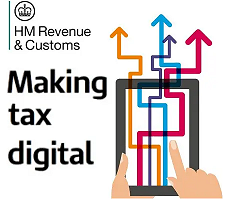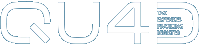
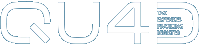

QuickNotes
QuickNotes
Shown below is detailed information, a help video, and a selection of screenshots taken from the QuickNotes feature on the QU4D system.
QuickNotes are digital Post it notes on your system, you can add these from any page on the system and they can be moved around, edited, deleted or hidden from view, they can even be shown to all staff or just the staff member who added the note.
Key Areas of the QuickNotes feature
QuickNotes can be added on any page of the system.
QuickNotes can be displayed in any area of the system.
Your QuickNote can be displayed in your choice of colour.
QuickNotes can be viewed by just the Administrator who added the note or by every Administrator on the system.
QuickNotes can be deleted by just the Administrator who added the note or by every Administrator on the system.
QuickNotes can be moved around and re-located on the screen or completely hidden from view.
Screenshots and more Information
Shown below are a selection of screenshots and additional information relating to the QuickNotes section on the system.
Help Video
Shown below is an instructional help video on how to use the QuickNotes section on the system.
Scan the QR code to the right to view this help video on a mobile device, for example a mobile phone or tablet.

QuickNotes
QuickNotes are digital Post it notes on your system, you can add these from any page on the system and they can be moved around, edited, deleted or hidden from view, they can even be shown to all staff or just the staff member who added the note.
Adding a QuickNote is a simple process, just click on the QuickNote icon at the top of every page and a popup appears, now select what colour you would like your QuickNote to be and decide where you would like it to be displayed.
Your QuickNote can be viewed and deleted just by you or by any Administrator who logs into the system.

IMPRESSED? NOW ALL YOU NEED TO DO IS PURCHASE QU4D




 Administrators
Administrators Bulk Download
Bulk Download Children
Children Colour Schemes
Colour Schemes Communicate
Communicate General Notes
General Notes Parental Access
Parental Access Quick Notes
Quick Notes Register
Register Rooms
Rooms Accounts Setup
Accounts Setup Closure Dates
Closure Dates Expenses
Expenses Funding
Funding Income Monthly / Yearly
Income Monthly / Yearly Invoicing
Invoicing Receipt Upload
Receipt Upload Yearly Terms
Yearly Terms