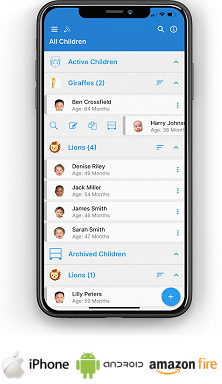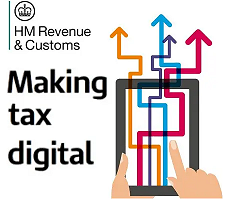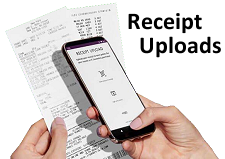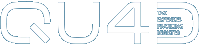
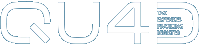

Accounts - Income
Accounts - Income Monthly / Yearly
Shown below is detailed information and a selection of screenshots taken from the Accounts - Income Monthly / Yearly section on the QU4D system.
Key Areas of the Accounts - Income Monthly / Yearly section
Income can be viewed in a monthly or yearly format.
See your total paid (invoices paid) income and projected income.
See an invoice and expenses breakdown by month.
See a monthly breakdown of all your expenses by category.
Export and download all uploaded expense receipts and view by category.
Available on the iPhone and Android apps
The income monthly / yearly section is available for use by Administrators on the iPhone and Android apps as well as a web browser on a PC, laptop or tablet.
The income monthly / yearly section is a small part of the complete accounting package on the system.
Screenshots and more Information
Shown below are a selection of screenshots and additional information relating to the Accounts - Income Monthly / Yearly section on the system.
Help Video
Shown below is an instructional help video on how to use the Accounts - Income Monthly section on the system.
Scan the QR code to the right to view this help video on a mobile device, for example a mobile phone or tablet.

Help Video
Shown below is an instructional help video on how to use the Accounts - Income Yearly section on the system.
Scan the QR code to the right to view this help video on a mobile device, for example a mobile phone or tablet.

Monthly and Yearly Income and Expenditure
Monthly Income
The monthly and yearly income sections allow you to see at a glance your total income and expenditure for your selected month or year.
The monthly income section displays a breakdown of all the invoices that have been created for your selected month, you can see at a glance invoices that are unpaid, pending (approval) and paid, if you receive funding and have setup the funding on the system, you will also see the funding that is unpaid, pending (approval) and paid, beneath these values you will see the total of payments received and a projected income (once all invoices and funding has been paid) for the selected month.
The expenses breakdown section displays your total expenditure for the selected month.
Yearly Income
The Yearly Income section displays a breakdown of your income for the 12 month range that you selected, the breakdown displays unpaid, pending, and paid invoices & unpaid, pending and paid funding.
The Total Payments Received for the 12 month range displays a total for all the payments received (invoices and funding), ie: invoices and funding that have been marked as paid.
The Total Projected Income for the 12 month range displays a grand total for all created invoices and funded income combined (regardless of their payment status) for the 12 month range.


IMPRESSED? NOW ALL YOU NEED TO DO IS PURCHASE QU4D

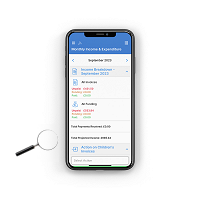
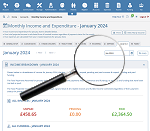









 Accounts Setup
Accounts Setup Closure Dates
Closure Dates Expenses
Expenses Funding
Funding Income Monthly / Yearly
Income Monthly / Yearly Invoicing
Invoicing Receipt Upload
Receipt Upload Yearly Terms
Yearly Terms Administrators
Administrators Bulk Download
Bulk Download Children
Children Colour Schemes
Colour Schemes Communicate
Communicate General Notes
General Notes Parental Access
Parental Access Quick Notes
Quick Notes Register
Register Rooms
Rooms