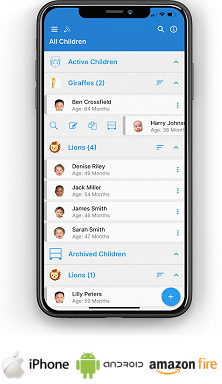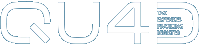
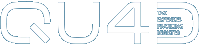

Parental Access
Parental Access
Shown below is detailed information, a help video, and a selection of screenshots taken from the Parental Access section on the QU4D system.
Key Areas of the Parental Access section
Parents can view and print the invoices that have been created for their children.
Parents can sign and accept the hours within their children's attendance registers.
Parents can send you private messages.
When a parent logs in to the system they can only view data for their child and no other children on the system.
Parents have a read only view and cannot make any changes to their child's data on the system.
There are no limits on the number of different Parents that can login to your system at the same time.
You decide which area each parent can access on your system.
Available on the iPhone and Android apps
The parental access section is available for use by Administrators on the iPhone and Android apps as well as a web browser on a PC, laptop or tablet.
The parental access section allows you to manage parent's access to the system along with the sections of the system they can access.
Screenshots and more Information
Shown below are a selection of screenshots and additional information relating to the Parental Access section on the system.
Help Video
Shown below is an instructional help video on how to use the Parental Access section on the system.
Scan the QR code to the right to view this help video on a mobile device, for example a mobile phone or tablet.

Parent Home Page
Before a parent can access your personal Baby's Days system, you must setup their username and password and then decide which area of your system you would like to give them access to
Simply tick the boxes alongside each area of the system you would like them to be able to access.
Parents can only view their child's information on the system and no other child's data, in addition, they cannot make any changes to their child's data, only add to it that requires your approval.
Their Child's Personal Information
IMPRESSED? NOW ALL YOU NEED TO DO IS PURCHASE QU4D

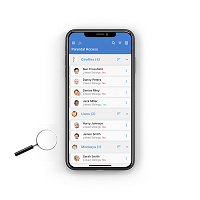


 Administrators
Administrators Bulk Download
Bulk Download Children
Children Colour Schemes
Colour Schemes Communicate
Communicate General Notes
General Notes Parental Access
Parental Access Quick Notes
Quick Notes Register
Register Rooms
Rooms Accounts Setup
Accounts Setup Closure Dates
Closure Dates Expenses
Expenses Funding
Funding Income Monthly / Yearly
Income Monthly / Yearly Invoicing
Invoicing Receipt Upload
Receipt Upload Yearly Terms
Yearly Terms