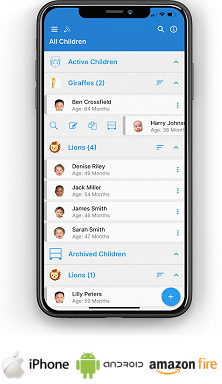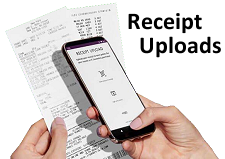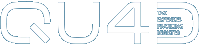
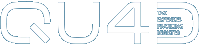
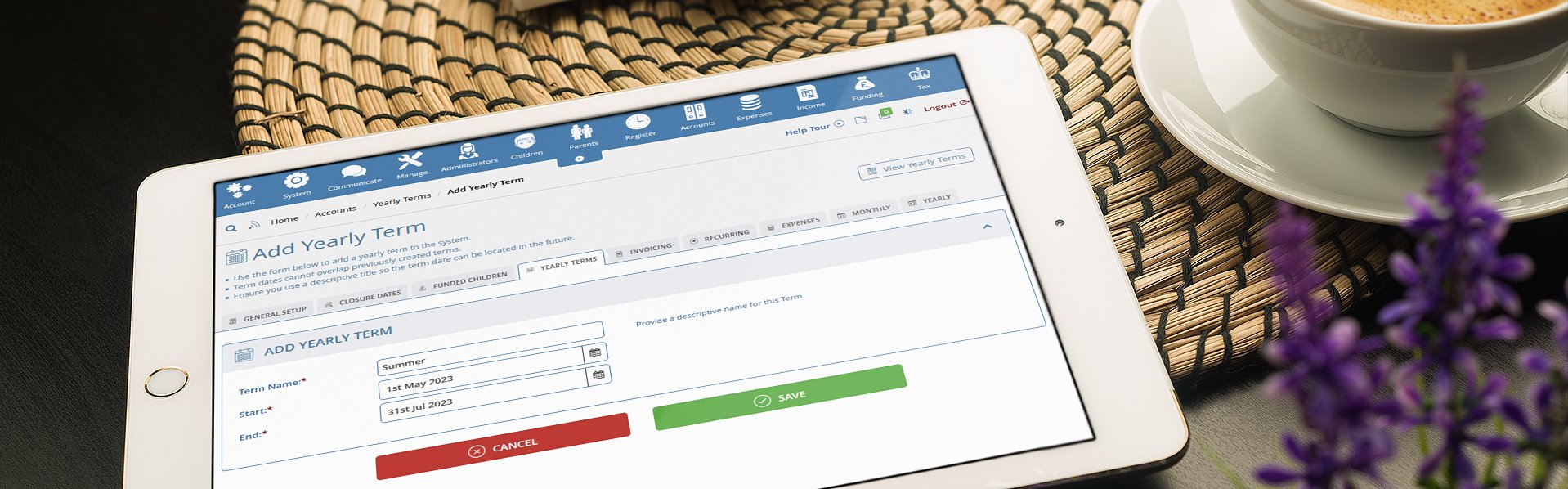
Accounts - Yearly Terms
Accounts - Yearly Terms
Shown below is detailed information and a selection of screenshots taken from the Accounts - Yearly Terms section on the QU4D system.
Key Areas of the Accounts - Yearly Terms section
A yearly term can be any set number of months or days.
There are no limits on the number of terms you can add to the system.
Each child can have multiple sessions and shift patterns when invoicing termly.
Available on the iPhone and Android apps
The yearly terms section is available for use by Administrators on the iPhone and Android apps as well as a web browser on a PC, laptop or tablet.
The yearly terms section is a small part of the complete accounting package on the system.
Screenshots and more Information
Shown below are a selection of screenshots and additional information relating to the Accounts - Yearly Terms section on the system.
Help Video
Shown below is an instructional help video on how to use the Accounts - Yearly Terms section on the system.
Scan the QR code to the right to view this help video on a mobile device, for example a mobile phone or tablet.

Accounts - Yearly Terms
If you want to invoice children termly rather than weekly or monthly, you will need to setup the yearly terms on the system before you can do so.
A yearly term can be any set number of months or days, and there are no limits on the number of terms you can add to the system. Term dates cannot overlap on the system, for example, if have a term date from 1st Jan to 31st March, the next term date cannot start until after 31st march, eg: 1st April.
Once you have setup the terms on the system, you will need to go to each child's individual account's settings and select that you want to invoice them termly.
When you select to create an invoice for a child being invoiced termly, each month within your term range will be displayed, and you can select the rates you will charge for each day within your term.
IMPRESSED? NOW ALL YOU NEED TO DO IS PURCHASE QU4D

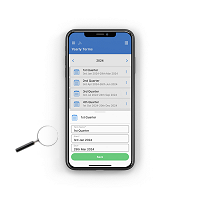
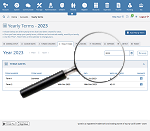
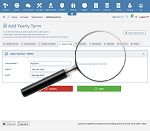
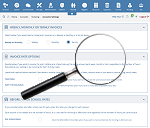


 Accounts Setup
Accounts Setup Closure Dates
Closure Dates Expenses
Expenses Funding
Funding Income Monthly / Yearly
Income Monthly / Yearly Invoicing
Invoicing Receipt Upload
Receipt Upload Yearly Terms
Yearly Terms Administrators
Administrators Bulk Download
Bulk Download Children
Children Colour Schemes
Colour Schemes Communicate
Communicate General Notes
General Notes Parental Access
Parental Access Quick Notes
Quick Notes Register
Register Rooms
Rooms