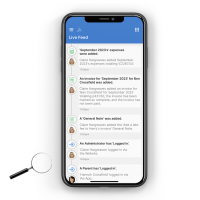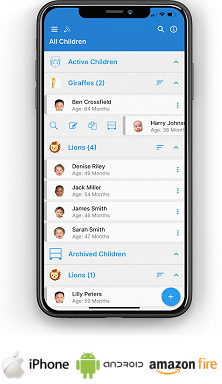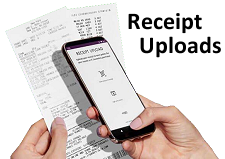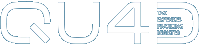
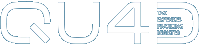

Live Feed
Live Feed
Shown below is detailed information, a help video, and a selection of screenshots taken from the Live Feed section on the QU4D system.
The Live Feed displays to administrators every activity that has taken place on the system by other administrators and parents, if an administrator does not have access to a specific section on the system this data will not be be visible to them within the feed.
Parents also have access to the Live Feed, however, they will only see data in the feed that is related to their child or children, therefore if a general note was added to the system by an administrator, parents would not see this information in their Live Feed.
The Live Feed is the first page that loads for parents and administrators when they login to the web version of the system or the app, and provides a quick and simplified continuous feed of every action that has taken place for their child in the setting with the latest records appearing at the top of the page.
Key Areas of the Live Feed
The Live Feed is available to administrators and parents.
Every action on the system by administrators and parents is recorded in the Live Feed.
Administrators only see activity recorded in the Live Feed if they have been given access to that section of the system.
Parents only see activities in the Live Feed that are specific to their child or children.
You can edit and view activities recorded within the Live Feed directly from the feed.
Every action on the system is recorded in the Live Feed.
You can filter the Live Feed to see actions for specific areas of the system, specific children or a specific administrator.
Available on the iPhone and Android apps
The Live Feed is available for use by both Administrators and Parents on the iPhone and Android apps as well as a web browser on a PC, laptop or tablet.
Both administrators and parents have access to the live feed on the app, and to make notifications quicker for parents, the Live Feed is the first page that loads when they login to the app
Screenshots and more Information
Shown below are a selection of screenshots and additional information relating to the Live Feed section on the system.
Help Video
Shown below is an instructional help video on how to use the Live Feed on the system.
Scan the QR code to the right to view this help video on a mobile device, for example a mobile phone or tablet.

Overview
These screenshots show a selection of activities that have been carried out on the system, these activities are all recorded directly in the Live Feed, clicking on the edit or view links alongside an activity will take you directly to that section on the system where you can edit or view that activity.
Filter by Administrator
You can filter the Live Feed to see actions for specific areas of the system, specific children or a specific administrator, in this example we have filtered the Live Feed to see all actions on the system by the administrator Mary Smith.
Filter by Child
You can filter the Live Feed to see actions for specific areas of the system, specific children or a specific administrator, in this example we have filtered the Live Feed to see all actions on the system for the child Ricky Johnson.
Filter by Section
IMPRESSED? NOW ALL YOU NEED TO DO IS PURCHASE QU4D